Step 1: Through a web browser visit the website of Hareer Deals affiliate marketing network: https://www.hareerdeals.com/en
Step 2: From the menu at the top of the page, select "Login"
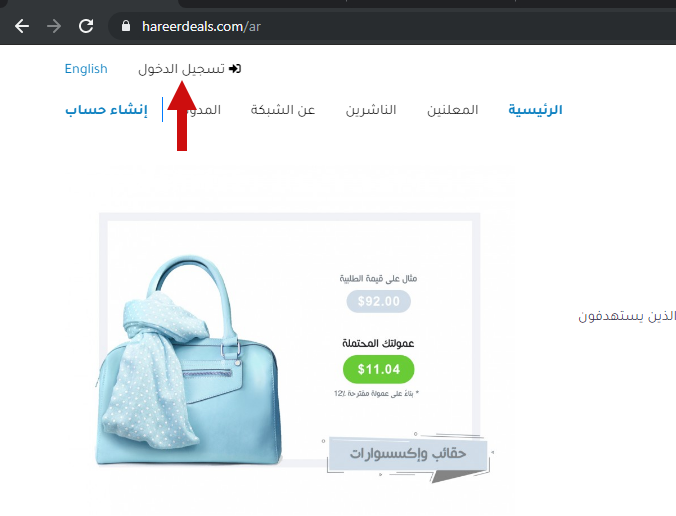
Step 3: Enter your email address and password for your account at Hareer Deals affiliate marketing network.
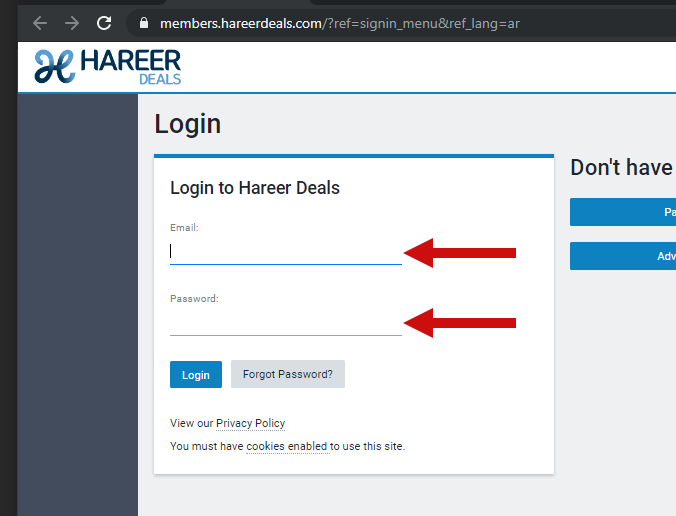
Step 4: From the side menu choose "Offers" then click "All Offers"
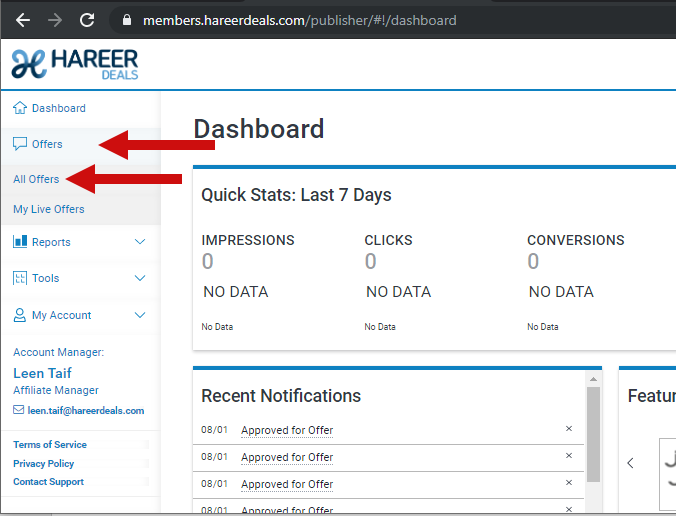
Step 5: A page will be displayed showing all the offers for the most important stores in the Arab world. Each page will display 10 offers as it is shown in the picture.
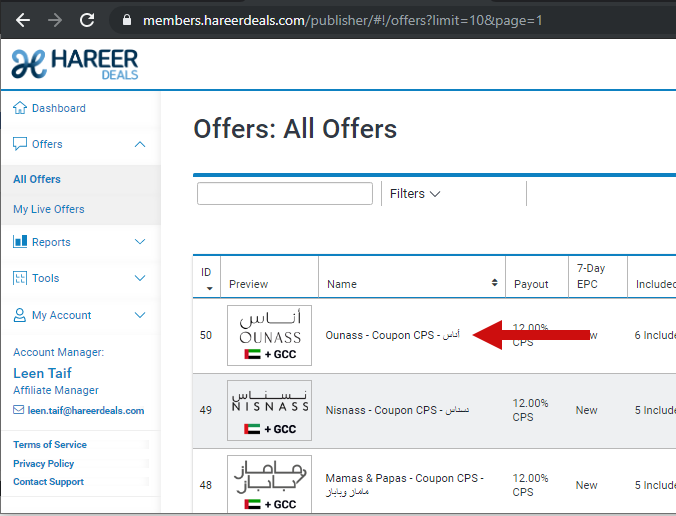
Step 6: Choose the offer you would like to promote.
Step 7: If this is your first time and you have not agreed to the terms and conditions yet, this message will appear at the top of the page:
You must agree to the terms and conditions before running this offer
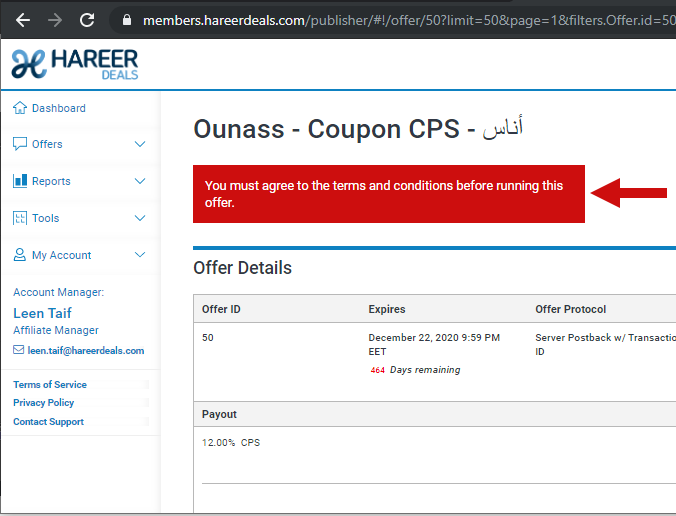
Step 8: Read the terms and conditions and if you agree to them and would like to start promoting, go to the bottom of the page, you will find the “Agree to Terms” button, click on it.
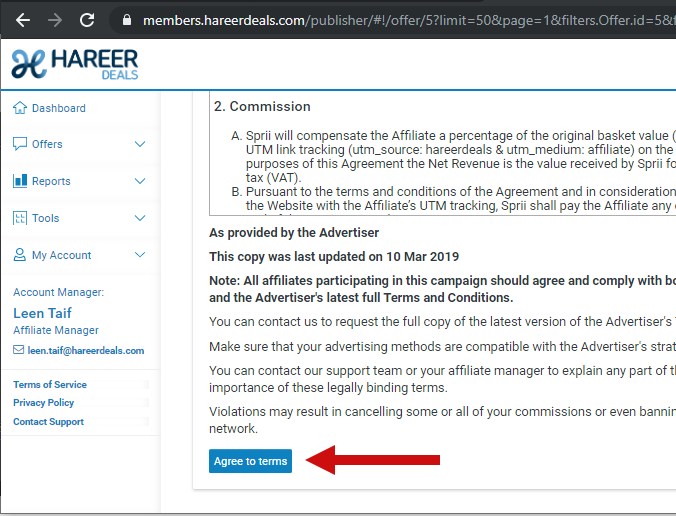
Important Note: The shop (advertiser) has the right to cancel commissions if you do not agree to the terms, and in case of violation of any of them, it will impose penalty procedures that may reach writing off all your commissions and denying you from promoting it again.






